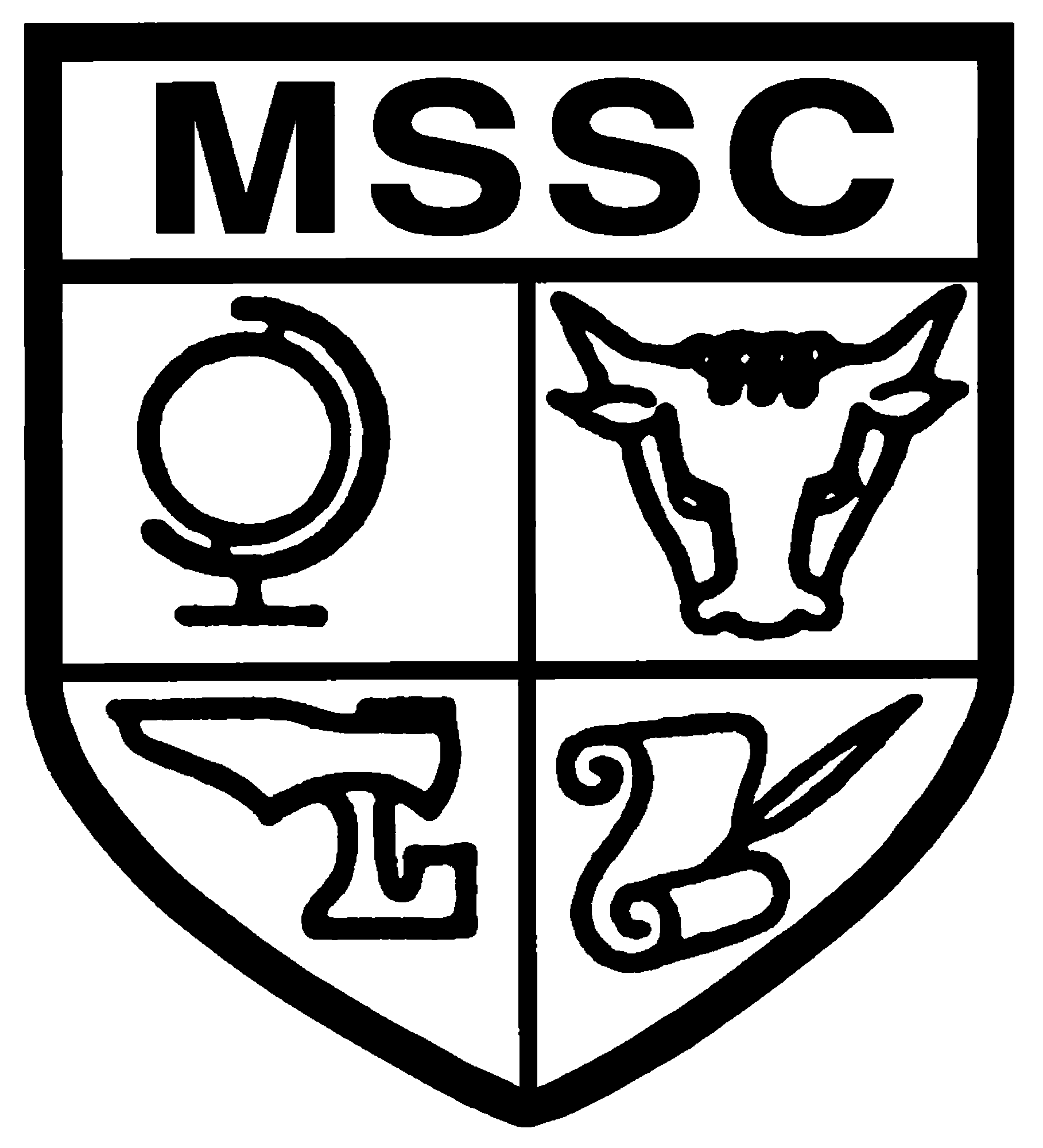Go4Schools
Go 4 Schools provides parents online access to information about their children's education. Parents can access live data on assessment, attendance, homework and behaviour information as well as their child's timetable and progress reports. They have everything they need in one place and, crucially, what they see is in step with the latest information available within the school – not just a progress report from 6 weeks ago.
- 24/7 access to up to date information about their children's education, including target grades and attendance statistics. It isn't just a portal that allows them to download progress reports twice a year.
- See real-time, subject-specific assessment information with formative assessment and access course descriptions.
- See real-time behaviour information including praise points.
- View the homework set for your child.
- Access progress reports online.
- View your child's timetable online.
- Notify the school of changes to their contact details.
- Support your child's independent learning with a clear view of homework set, due dates and homework content.
Please note: The GO 4 Schools App can show basic information related to progress. You must visit the GO 4 Schools website to view the full information that we hold, including progress reports.
How Do I Register?
New Parent/Guardian Setup
Follow the instructions below if you're a new parent/guardian to Moulton School or have not yet registered:
- Visit www.go4schools.com/parents/
- Click First-Time User?
- You must provide the same email address you have registered with the school for communications. Click New Password (Note: If Go 4 Schoolsdisplays an error about not having your email address on record, please contact the school).
- You will receive an email containing your login password from Go 4 Schools to the email address you provided.
- At this point, you can sign in. Go 4 Schools will ask you to change your password on your first login.
Existing Parent/Guardian Setup
Go 4 Schools will automatically add your child starting Moulton School to your existing account. You have the ability to switch between the children's accounts to see their associated data.
Go 4 Schools - Parent App Quick Start Guide
The GO 4 Schools Mobile App keeps you informed about any of your children who attend a school that subscribes to GO 4 Schools and ensures you can see how they are performing at school.
The App currently allows you to:
- View your child's timetable
- View your child's homework (including details of the homework set, attached documents and links to websites)
- View your child's attendance
You will also receive a summary of new homework tasks for your child at the end of the school day.