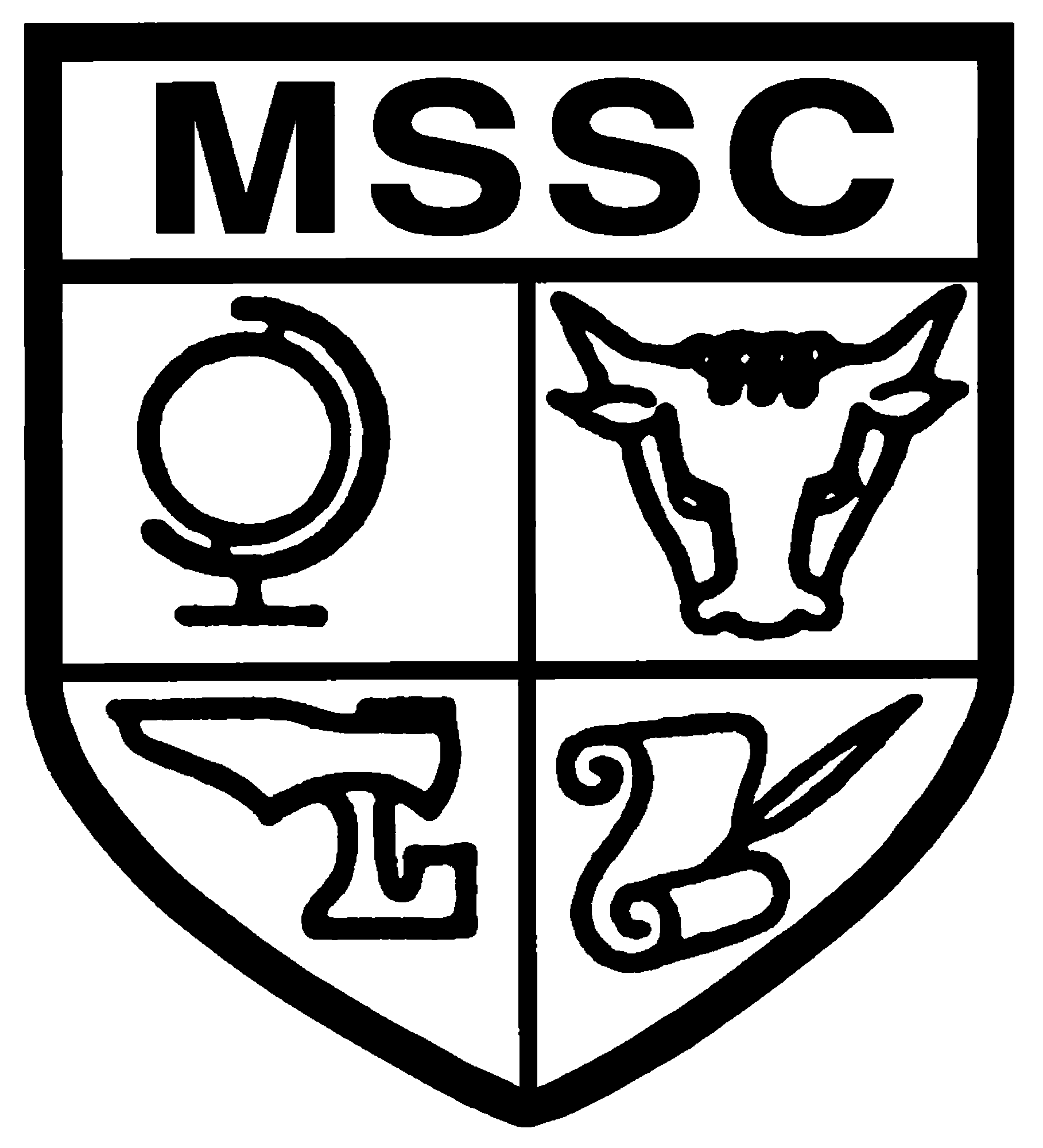Accessing Google Meet
To use Meet, sign in to Classroom with your school issued account. Your account looks like: firstname.lastname@moultonschool.co.uk
1. Go to classroom.google.com
2. Click the class.
3. Choose an option:
On the Stream page, at the top, click the Meet link.
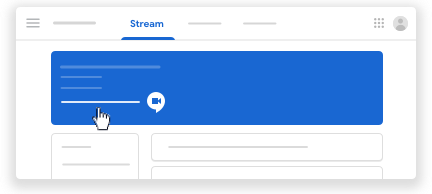
On the Classwork page, at the top, click Meet.
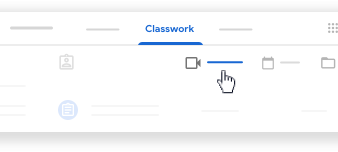
On an announcement or post, click the link for the class video meeting.
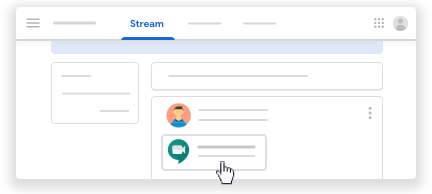 4. (Optional) To allow Meet to use your camera and microphone, click Allow.
4. (Optional) To allow Meet to use your camera and microphone, click Allow.
5. In Meet, at the top, make sure you’re signed in with your school account. To switch accounts, click Switch account and select the Classroom account.
6. To join the class video meeting, click Join now.