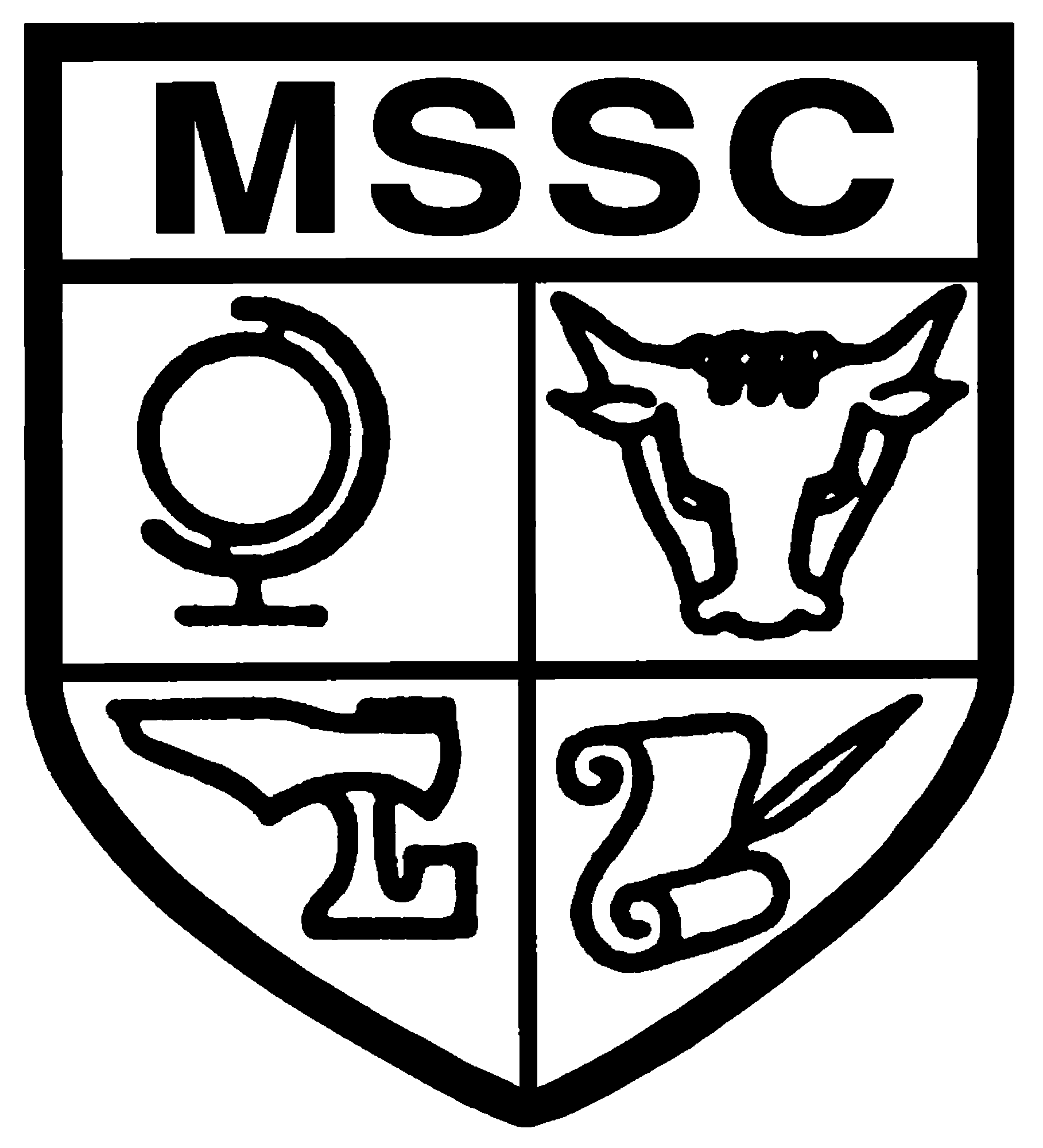Using Kerboodle
What is Kerboodle?
Kerboodle is an online resource for subjects including: Science, Spanish and Geography. You are able to view digital copies of the student workbooks and complete assessments.
Logging in
- Using your preferred browser, visit kerboodle.com
- Enter your username in the format: firstname.lastname
- Your password by default is the same as your username (firstname.lastname). You will be asked to change this when you log in for the first time.
- Enter the Institution Code my0
Resetting your password
If you have trouble signing in to Kerboodle, or you are unsure of your password:
- Visit kerboodle.com
- Click the "Trouble logging in?" link
- When prompted, enter your school email address, this will be in the format: firstname.lastname@moultonschool.co.uk
- Click "Reset password"
- Check your school issued Gmail account for an email from Kerboodle - this email will contain a link to choose a new password.
- Follow the link contained in the email and choose a new, memorable password.
Accessing a Digital Book
To access work set on an eBook by a teacher:
1. Sign in to Kerboodle.com
2. Once logged in, select the subject from your library.
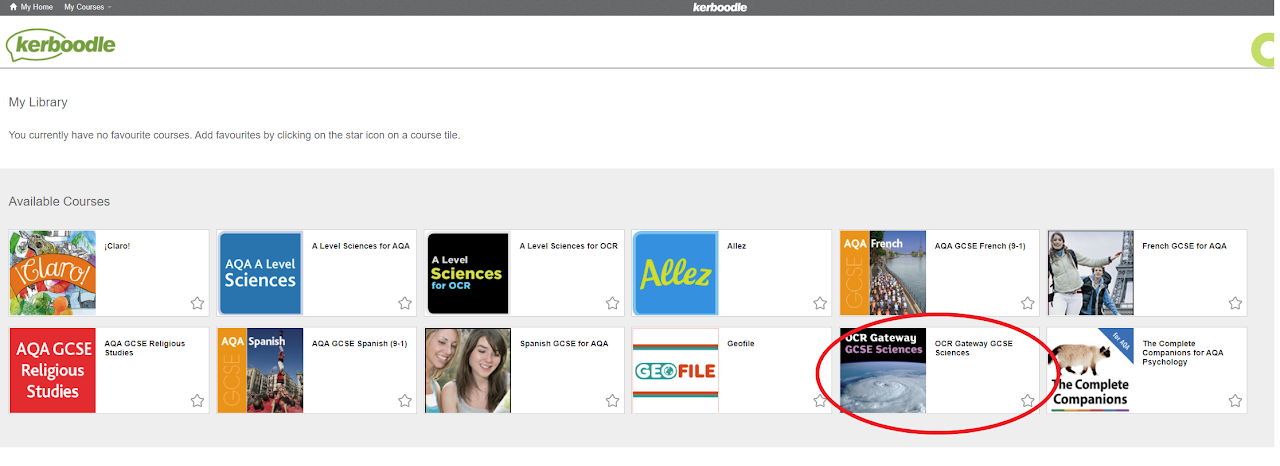
3. Select "DIGITAL BOOK"
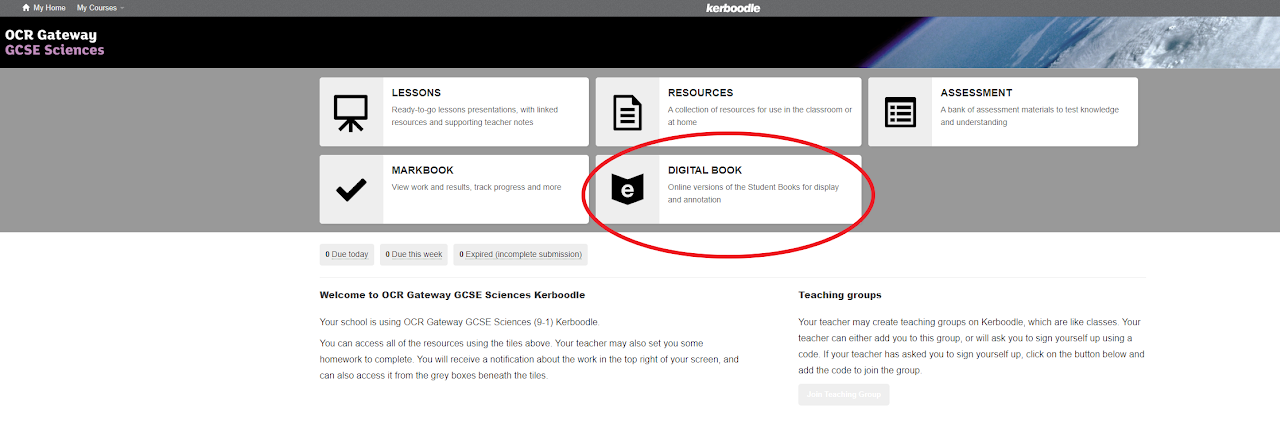
4. Choose the book that you wish to view.
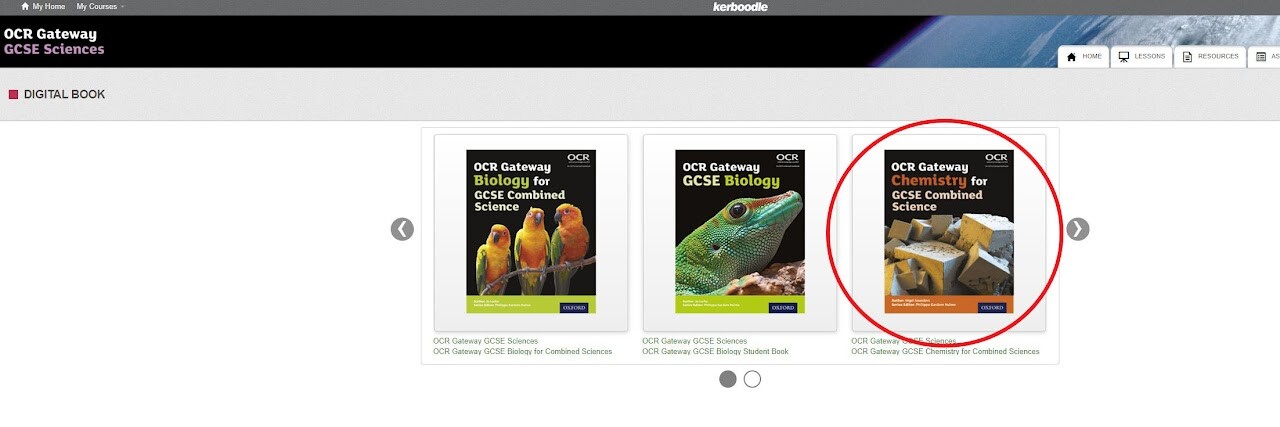
5. The selected book will load in a new window. Use the interactive controls at the bottom to navigate the book.