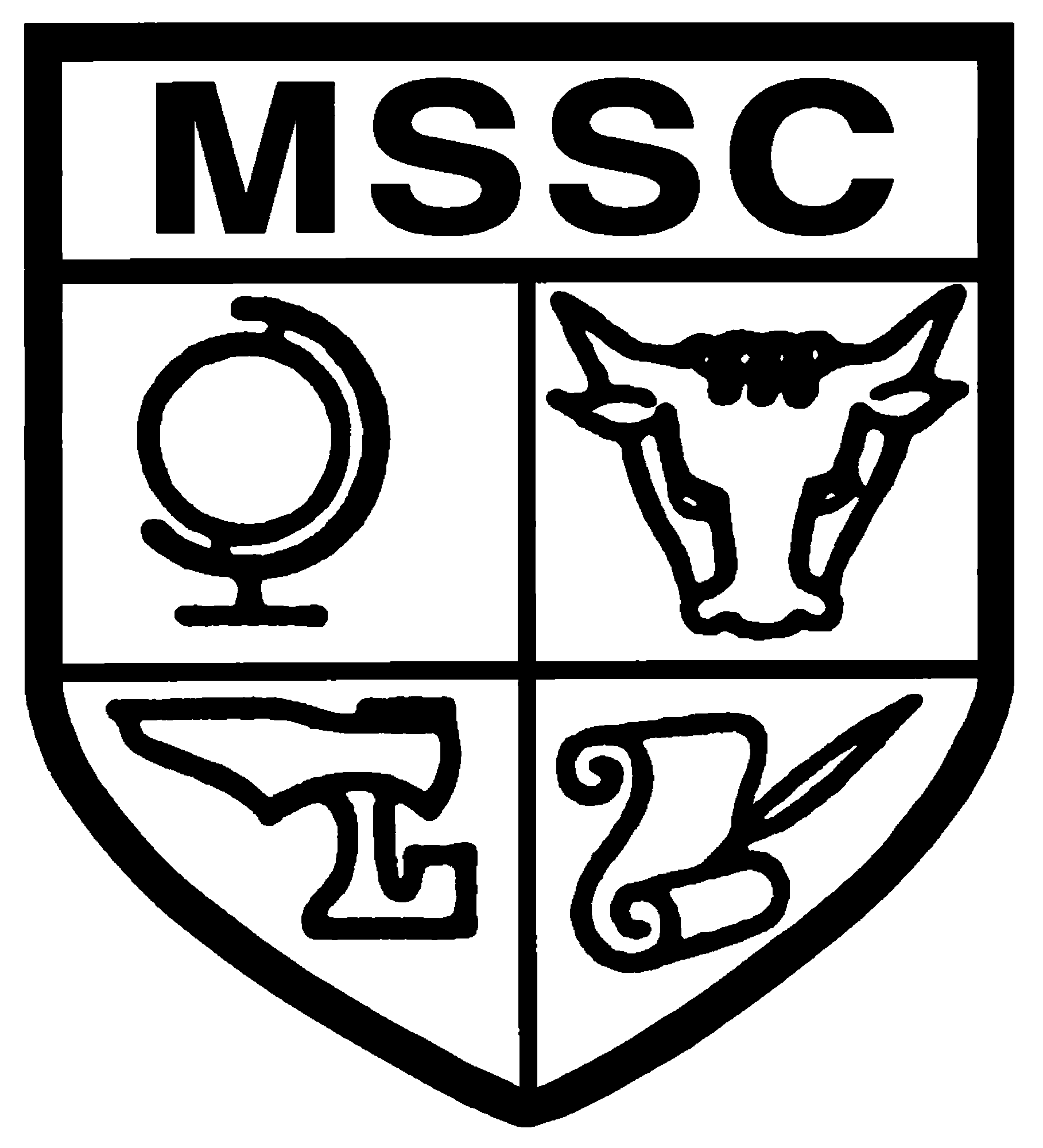Go4Schools Registration for Students
We are pleased to announce that you can now access your own Go4Schools account, giving you a powerful tool to track your academic journey and stay on top of your work.
With Go4Schools, you can:
- View Your Timetable: See your daily and weekly schedule, including class locations.
- Track Your Progress: View your grades, targets, and assessment information for all your subjects.
- Manage Your Homework: See what homework has been set and when it is due.
- Monitor Your Attendance: Check your attendance record at any time.
- See Your Behaviour Record: View a summary of your positive and negative behaviour points.
How to Register for Your Go4Schools Account
Setting up your account is quick and easy. Follow these simple steps to get started:
- Go to the Website: Open your web browser and go to www.go4schools.com.
- Click the Student Login: At the top of the page, click the "Students" link to go to the student login screen.
- Request a Password: On the login page, click the "First-time User?" link. You will be prompted to enter your school email address.
- Check Your Email: An email will be sent to your school email address containing a link to set your password. If you do not receive the email, please check your junk or spam folder.
- Log In! Once you have set your password, you can log in to the website using your school email address and your new password.
Important: You must use your school email address to register.
Using the Mobile App
After you have successfully logged in to the website, you can download the Go4Schools Mobile App from your device's app store:
- Apple App Store: https://apps.apple.com/gb/app/go-4-schools/id1438216501
- Google Play Store: https://play.google.com/store/apps/details?id=com.hyperspheric.go4schools
Just use the same school email address and password you created to log in. Additional help documents for the app are available at http://www.go4schools.com/MobileApp.aspx.
If you have any questions or need assistance, please speak with your form tutor or visit the IT office.